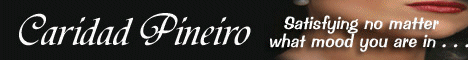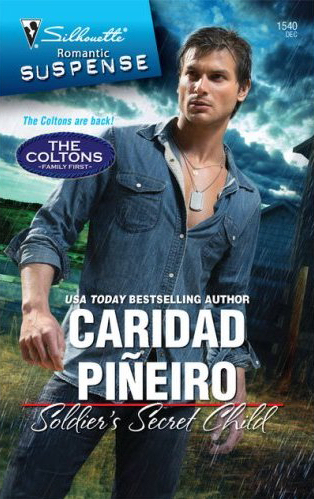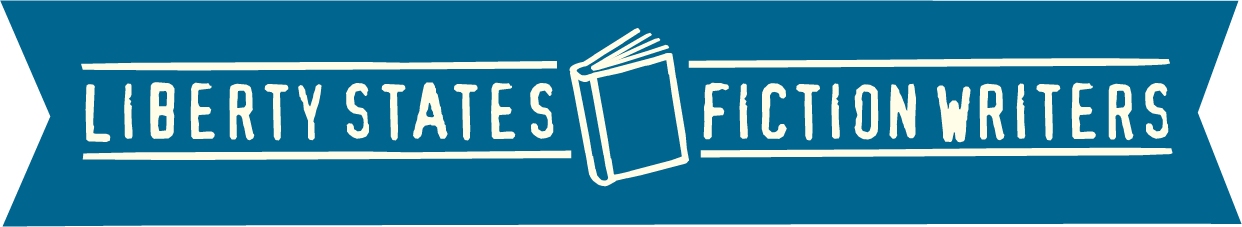| Creating a Rotating Banner |
About the Author |
| It’s actually quite easy to create a rotating banner or a rotating series of book covers/images.
Best of all, it’s free! Why do you need to do this as a writer? Publicity and Promotion. It’s not enough to write a good book anymore. You need to know how to promote.
So here’s how to create a rotating web banner:
First, download Microsoft Gif Animator using this link:
Next, make sure that you’ve got gif files of all your covers (or whatever images you want to animate).
The images/covers should all be the same size. You can use PAINT to make them GIF files if you don’t have any other graphic software. You should be able to resize them using paint as well.
If you plan on loading the banner to a specific site, you may wish to check their requirements. Otherwise, 170×269 pixels is a good size for a banner that looks like a book cover (see below).

For a traditional web banner, the typical size is usually 468×60 pixels (see below for a sample of a traditional web banner).
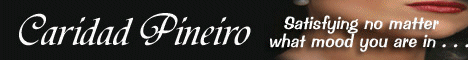
The problem is that the bigger you make each cover/image, the larger the rotating file becomes which can make it too big for some sites or your own website.
Once you’ve saved all the covers in the one size, open Gif animator and click on the OPEN icon. Open the first GIF file you created. After that click on the INSERT icon until you’ve got all the covers you want to rotate in the order you wish for them to appear. You can move them up and down later if you change your mind about the order.
Do a FILE SAVE AS (using the Icon that looks like multiple disks). Give the file a new name so you don’t write over your first GIF file.
Now it’s time to get the covers/images rotating.
For the first cover/image, click on Animation and then on Looping, and finally on Repeat Forever.
Then go to Image and use a Duration of at least 120 (2 seconds).
Do this for each cover and then Save the file.
When you are done, you will have a rotating set of covers/images.
To test, insert this new GIF file into Word and say – Web Page Preview. You should see the covers rotating on your screen.
|
Caridad Pineiro

Caridad Pineiro is the USA TODAY and NY Times bestselling author of twenty novels. In 2007, a year marked by six releases from Harlequin and Pocket Books, Caridad was selected as the 2007 Golden Apple Author of the Year by the New York City Romance Writers.Caridad’s novels have been lauded as the Best Short Contemporary Romance of 2001 in the NJ Romance Writers Golden Leaf Contest, Top Fantasy Books of 2005 and 2006 by CATALINA Magazine and Top Nocturne of 2006 by Cataromance.
For more information on Caridad, please visit www.caridad.com or www.thecallingvampirenovels.com.
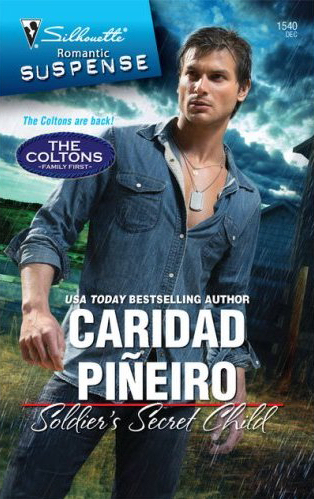 |
A Multi-Genre Fiction Writers Organization